Run perfect shifts with Tanda’s rostering, attendance, and live feed tools. Rosters make sure you have got the right person, in the right place, at the right time. With Tanda’s powerful customisation you can see the big picture and make more accurate data-driven decisions.
Export timesheets from Tanda to CloudPayroll for a flawless pay run every time. Tanda calculates all the relevant award rules and entitlements before exporting accurately costed timesheets directly to CloudPayroll, greatly reducing errors from manual calculations and cutting down time-consuming administration.
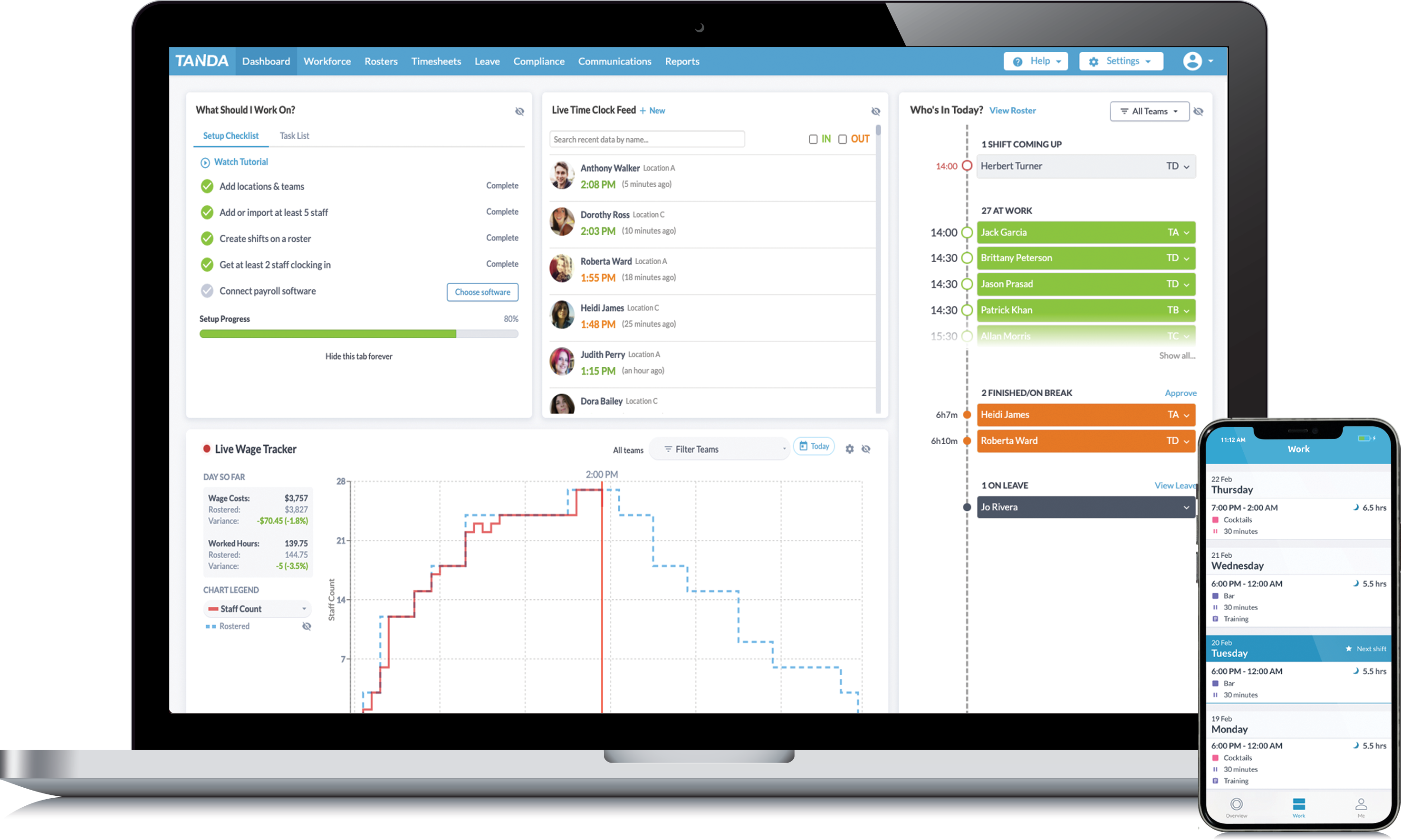
Tanda and CloudPayroll worked together closely to build an integration capable of supporting the calculation and pay of thousands of staff, to eliminate complicated admin involved in manual calculations.
Tanda make it easy for workers to track shifts with precision, meaning accurate timesheets can be exported to CloudPayroll at the click of a button. Tanda’s Time Clock function is intuitive, easy to learn and straightforward to use.
True transparency between Tanda and CloudPayroll mean your team is paid correctly and on time, every time. There is no second-guessing or manual calculation with Tanda, and all timesheets can be traced back to their source with every change visible.
Tanda support both a flat-file (.csv) and API timesheet integration with CloudPayroll. For seamless integration it is recommended to use the API timesheet integration.
To connect and configure the API integration in Tanda go to Settings > Integrations > Payroll integrations.
Payment codes and Leave types in Tanda need to be uploaded and match those in CloudPayroll. This can be done via the API configuration report in Tanda.
You are now ready to export approved timesheets from Tanda to CloudPayroll.
Step 1: Approve all timesheets in Tanda and export to CloudPayroll by clicking on the ‘Preview & export’ button. Any errors in the timesheets will be flagged at this point. Once reviewed click on ‘Export to Payroll Software’. The approved timesheet will be exported to CloudPayroll.
Step 2: In CloudPayroll go to Payroll tab and click ‘Open’. The payroll will be opened and include the timesheets that were exported from Tanda.
Step 3: Click on ‘Enter’ this will display the Tanda approved timesheets. If there are changes to be made at this point to the timesheets this can be done in CloudPayroll.
Step 4: Click on ‘Check’ to review the payroll including the transaction list report. This report will itemise totals being paid for each employee. The payroll variation report will show standard gross, last gross, and current gross making it an easy way to view differences from one pay to another.
Step 5: Click ‘Confirm’ and when the payroll is completed Authorise declaration and confirm payroll which will send STP report the ATO. A bank ABA file will be available to upload to your bank.
CloudPayroll Australia © 2023 - All rights reserved