Deputy helps over 250,000 workplaces internationally manage their staff more efficiently and give teams an easy way to track shifts. Their platform makes it easy to schedule in line with demand, prepare accurate payroll, and communicate clearly.
CloudPayroll’s integration with Deputy will benefit your business by ensuring employees are paid correctly against their award and reduce payroll administration. Changes to Industry awards and base rates are updated when required.
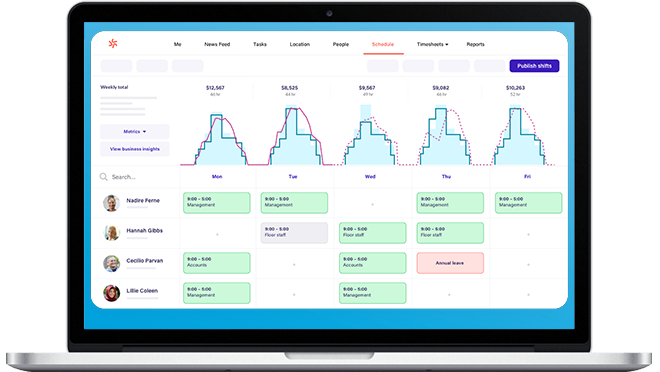
When using Deputy to Roster employees, they can clock in and clock out of their shifts.
If employees apply for leave and leave approvals are processed through Deputy, it will then be included in the approved timesheets to CloudPayroll.
Deputy interpret the award and add hours to pay categories to be exported to CloudPayroll.
Once the interpreted timesheet hours are imported into CloudPayroll, the pay run can be processed using your standard procedures.
Approve Deputy timesheets as usual.
Process the payroll in 4 easy to follow steps. In CloudPayroll, login to your organisation and then go to “Payroll” tab:
Step 1 – Open: Tick the checkbox to include approved Deputy timesheets in the payroll as new payroll transactions.
Step 2 – Enter: Deputy approved timesheets will be included, make changes as required.
Step 3 – Check: Review the payroll including the transaction list report. This report will itemise totals being paid for each employee. The payroll variation report will show standard gross, last gross and this gross, making it an easy way to see differences from one pay to another.
Step 4 – Confirm:When the payroll is completed confirm and authorise the STP declaration to the ATO. A bank ABA file will be available to upload to your bank.
It is a simple once only, two-step process to set up the seamless integration between CloudPayroll and Deputy:
CloudPayroll Australia © 2023 - All rights reserved